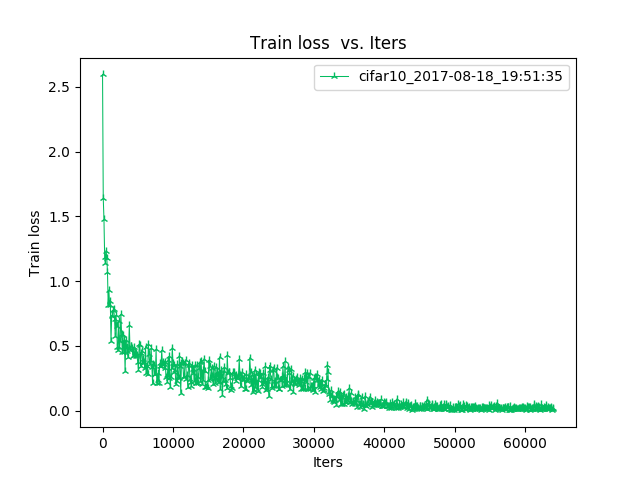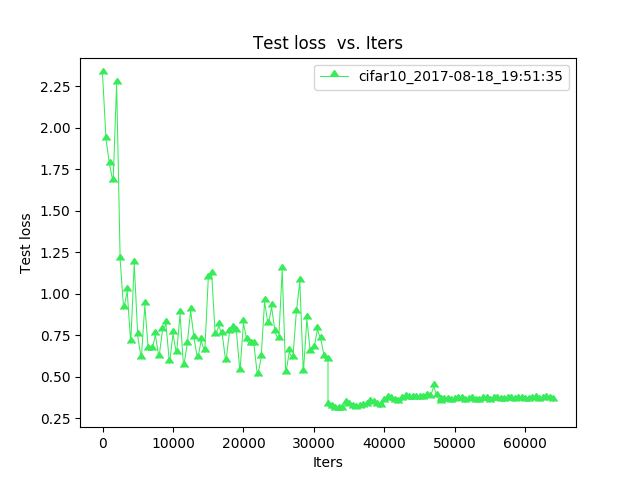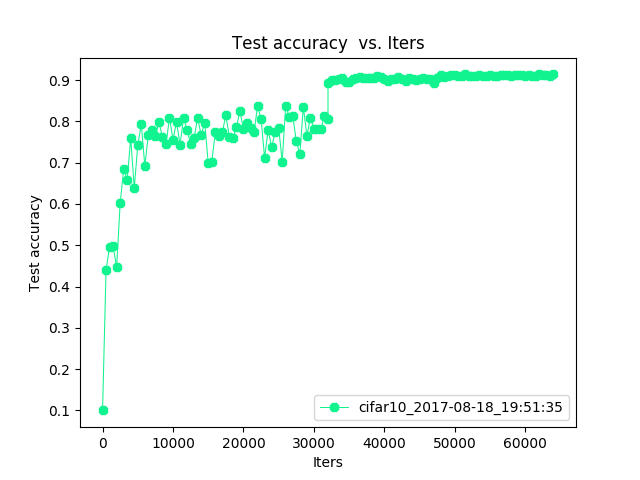保存训练日志
以上一篇文章的 ResNet 训练过程为例,在 examples/ResNet/ 目录下新建文件夹 log, 新建脚本:
|
|
运行脚本进行训练。
绘制 loss 和 accuracy 曲线
使用到的文件:
|
|
绘制曲线
执行命令:
|
|
参数分别为:
- chart_type: 绘制曲线类型,取值范围:
- 0: Test accuracy vs. Iters
- 1: Test accuracy vs. Seconds
- 2: Test loss vs. Iters
- 3: Test loss vs. Seconds
- 4: Train learning rate vs. Iters
- 5: Train learning rate vs. Seconds
- 6: Train loss vs. Iters
- 7: Train loss vs. Seconds
- path_to_png: 输出图片的文件名,格式为
.png - path_to_log: 日志文件,格式为
.log,本例中为cifar10_*.log
调用了同个目录下的 parse_log.sh 脚本,生成 cifar10_*.log.train、cifar10_*.log.test 两个文件。
并绘制曲线。